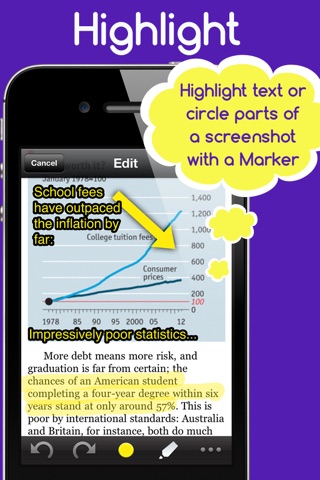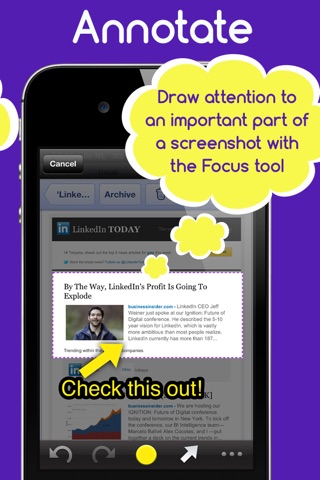Screenshot Edit - Annotating and Drawing Tools for Screen Captures & Photos app for iPhone and iPad
Developer: PlantPurple B.V.
First release : 15 Oct 2012
App size: 8.97 Mb
Do you use a lot of screenshots? Double your productivity thanks to this simple and powerful app for editing screenshots and photos. Draw attention to the needed part of the image, highlight, draw, type - all with no hassle. Save edited screenshots into your Camera Roll or email with just one tap.
The best app for screenshots! Finally a proper app with to-the-point tools for screenshots!
Great app for screenshots! This is becoming an app I use daily now as I use lots of screenshots. Useful markup tools, simple sharing, just what I need.
WHAT YOU CAN DO WITH THIS APP
- Create a FOCUS EFFECT on the needed part of the image using the Focus tool
- HIGHLIGHT anything with a marker
- TYPE text
- DRAW anything to make your point (arrows, straight and curved lines)
- Choose among most popular COLORS
- PICK a screenshot to edit from your Photos app
- SAVE your edited image with one tap into your Camera Roll
- EMAIL edited screenshots directly from the app
- Works with ANY IMAGE FILE in your Photos app
Download this app and see your productivity double!
Latest reviews of Screenshot Edit - Annotating and Drawing Tools for Screen Captures & Photos app for iPhone and iPad
This is the worst app! It has less features than free apps! I seriously regret buying it!
Finally a proper app with to-the-point tools for screenshots! Great job, thanks!
Had an issue with saving & customer support got back to me immediately. Love this App!
Cant save the photo to my camera roll.
I thought it was better... Too simple to 2.99$ dont waste your money like i did!! Could be mooore types of arrows to choose, like handmade ones, cute ones etc. Has potencial if the developers upgrade it and put some effort...